![]() If you’d like to backup important information, like your social media files, here are some easy steps to follow:
If you’d like to backup important information, like your social media files, here are some easy steps to follow:
Twitter – Log in to https://www.tweetscan.com/data.php and follow the instructions This service has been shut down because Twitter released a new “Export Tweets” feature that makes this service unnecessary.
The Export Tweets feature is in the process of being rolled out to all Twitter users
WordPress – If you have a free WordPress account, log in to
http://yourwordpressname.wordpress.com/wp-admin/export.php and follow the instructions there as well
Facebook – 1). Go to Account Settings, 2). Click on “Download Your Information” and allow Facebook to download your info
Save the info to an external or online storage space for best security.


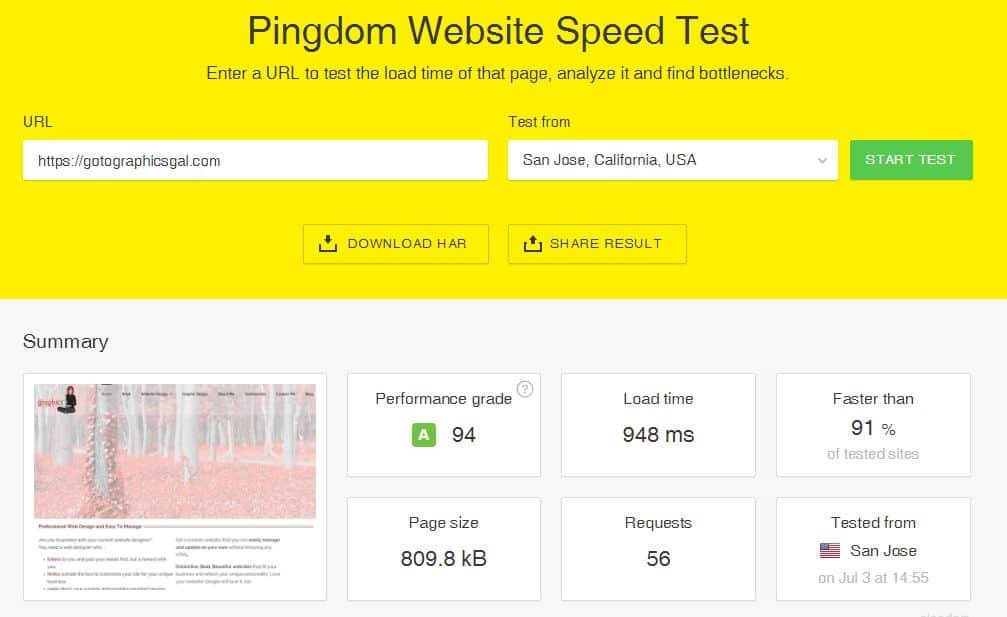
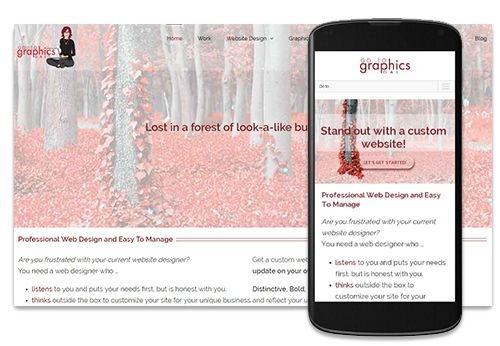


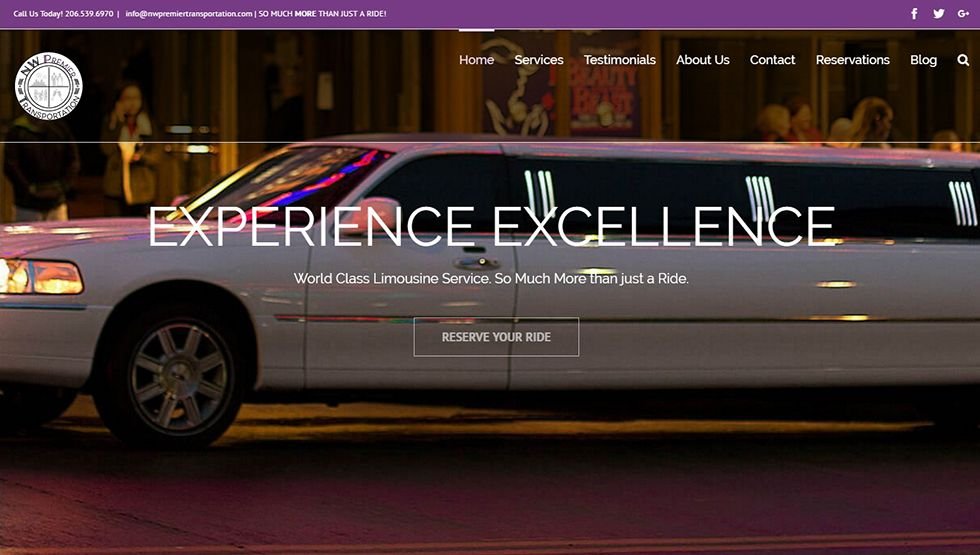
Facebook recently changed the wording in the steps I listed above for backing up your FB account. Instead of, 2). Click on “Download Your Information” , the instructions should read 2). “Download a copy of your Facebook data.”
You, my pal, ROCK! I found just the info I already searched all over the place and simply couldn’t find it. What a perfect website.
Thanks, Neville! Glad you found the info useful!